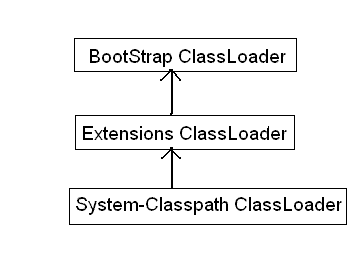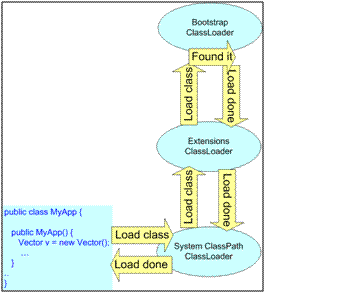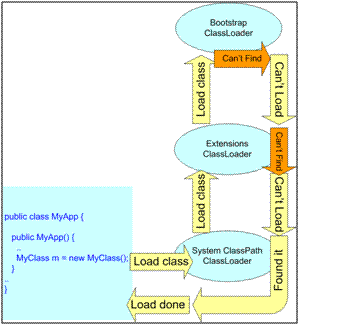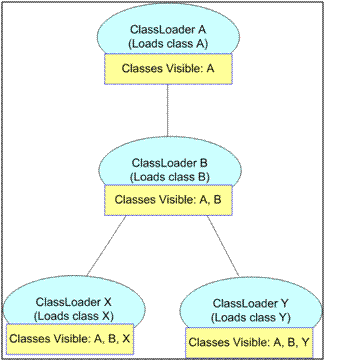1. How EJB Invocation happens? - Retrieve Home Object reference from Naming Service via JNDI. Return Home Object reference to the client. Create me a new EJB Object through Home Object interface. Create EJB Object from the Ejb Object. Return EJB Object reference to the client. Invoke business method using EJB Object reference. Delegate request to Bean (Enterprise Bean).
2. Is it possible to share an HttpSession between a JSP and EJB? What happens when I change a value in the HttpSession from inside an EJB? - You can pass the HttpSession as parameter to an EJB method, only if all objects in session are serializable.This has to be consider as passed-by-value, that means that it’s read-only in the EJB. If anything is altered from inside the EJB, it won’t be reflected back to the HttpSession of the Servlet Container.The pass-by-reference can be used between EJBs Remote Interfaces, as they are remote references. While it is possible to pass an HttpSession as a parameter to an EJB object, it is considered to be bad practice in terms of object-oriented design. This is because you are creating an unnecessary coupling between back-end objects (EJBs) and front-end objects (HttpSession). Create a higher-level of abstraction for your EJBs API. Rather than passing the whole, fat, HttpSession (which carries with it a bunch of http semantics), create a class that acts as a value object (or structure) that holds all the data you need to pass back and forth between front-end/back-end. Consider the case where your EJB needs to support a non HTTP-based client. This higher level of abstraction will be flexible enough to support it.
3. The EJB container implements the EJBHome and EJBObject classes. For every request from a unique client, does the container create a separate instance of the generated EJBHome and EJBObject classes? - The EJB container maintains an instance pool. The container uses these instances for the EJB Home reference irrespective of the client request. while refering the EJB Object classes the container creates a separate instance for each client request. The instance pool maintenance is up to the implementation of the container. If the container provides one, it is available otherwise it is not mandatory for the provider to implement it. Having said that, yes most of the container providers implement the pooling functionality to increase the performance of the application server. The way it is implemented is, again, up to the implementer.
4. Can the primary key in the entity bean be a Java primitive type such as int? - The primary key can’t be a primitive type. Use the primitive wrapper classes, instead. For example, you can use java.lang.Integer as the primary key class, but not int (it has to be a class, not a primitive).
5. Can you control when passivation occurs? - The developer, according to the specification, cannot directly control when passivation occurs. Although for Stateful Session Beans, the container cannot passivate an instance that is inside a transaction. So using transactions can be a a strategy to control passivation. The ejbPassivate() method is called during passivation, so the developer has control over what to do during this exercise and can implement the require optimized logic. Some EJB containers, such as BEA WebLogic, provide the ability to tune the container to minimize passivation calls. Taken from the WebLogic 6.0 DTD -”The passivation-strategy can be either “default” or “transaction”. With the default setting the container will attempt to keep a working set of beans in the cache. With the “transaction” setting, the container will passivate the bean after every transaction (or method call for a non-transactional invocation).
6. What is the advantage of using Entity bean for database operations, over directly using JDBC API to do database operations? When would I use one over the other? - Entity Beans actually represents the data in a database. It is not that Entity Beans replaces JDBC API. There are two types of Entity Beans Container Managed and Bean Mananged. In Container Managed Entity Bean - Whenever the instance of the bean is created the container automatically retrieves the data from the DB/Persistance storage and assigns to the object variables in bean for user to manipulate or use them. For this the developer needs to map the fields in the database to the variables in deployment descriptor files (which varies for each vendor). In the Bean Managed Entity Bean - The developer has to specifically make connection, retrive values, assign them to the objects in the ejbLoad() which will be called by the container when it instatiates a bean object. Similarly in the ejbStore() the container saves the object values back the the persistance storage. ejbLoad and ejbStore are callback methods and can be only invoked by the container. Apart from this, when you use Entity beans you dont need to worry about database transaction handling, database connection pooling etc. which are taken care by the ejb container.
7. What is EJB QL? - EJB QL is a Query Language provided for navigation across a network of enterprise beans and dependent objects defined by means of container managed persistence. EJB QL is introduced in the EJB 2.0 specification. The EJB QL query language defines finder methods for entity beans with container managed persistenceand is portable across containers and persistence managers. EJB QL is used for queries of two types of finder methods: Finder methods that are defined in the home interface of an entity bean and which return entity objects. Select methods, which are not exposed to the client, but which are used by the Bean Provider to select persistent values that are maintained by the Persistence Manager or to select entity objects that are related to the entity bean on which the query is defined.
8. Brief description about local interfaces? - EEJB was originally designed around remote invocation using the Java Remote Method Invocation (RMI) mechanism, and later extended to support to standard CORBA transport for these calls using RMI/IIOP. This design allowed for maximum flexibility in developing applications without consideration for the deployment scenario, and was a strong feature in support of a goal of component reuse in J2EE. Many developers are using EJBs locally, that is, some or all of their EJB calls are between beans in a single container. With this feedback in mind, the EJB 2.0 expert group has created a local interface mechanism. The local interface may be defined for a bean during development, to allow streamlined calls to the bean if a caller is in the same container. This does not involve the overhead involved with RMI like marshalling etc. This facility will thus improve the performance of applications in which co-location is planned. Local interfaces also provide the foundation for container-managed relationships among entity beans with container-managed persistence.
9. What are the special design care that must be taken when you work with local interfaces? - It is important to understand that the calling semantics of local interfaces are different from those of remote interfaces. For example, remote interfaces pass parameters using call-by-value semantics, while local interfaces use call-by-reference. This means that in order to use local interfaces safely, application developers need to carefully consider potential deployment scenarios up front, then decide which interfaces can be local and which remote, and finally, develop the application code with these choices in mind. While EJB 2.0 local interfaces are extremely useful in some situations, the long-term costs of these choices, especially when changing requirements and component reuse are taken into account, need to be factored into the design decision.
10. What happens if remove( ) is never invoked on a session bean? - In case of a stateless session bean it may not matter if we call or not as in both cases nothing is done. The number of beans in cache is managed by the container. In case of stateful session bean, the bean may be kept in cache till either the session times out, in which case the bean is removed or when there is a requirement for memory in which case the data is cached and the bean is sent to free pool.
11. What is the difference between Message Driven Beans and Stateless Session beans? - In several ways, the dynamic creation and allocation of message-driven bean instances mimics the behavior of stateless session EJB instances, which exist only for the duration of a particular method call. However, message-driven beans are different from stateless session EJBs (and other types of EJBs) in several significant ways: Message-driven beans process multiple JMS messages asynchronously, rather than processing a serialized sequence of method calls. Message-driven beans have no home or remote interface, and therefore cannot be directly accessed by internal or external clients. Clients interact with message-driven beans only indirectly, by sending a message to a JMS Queue or Topic. Only the container directly interacts with a message-driven bean by creating bean instances and passing JMS messages to those instances as necessary. The Container maintains the entire lifecycle of a message-driven bean; instances cannot be created or removed as a result of client requests or other API calls.
12. How can I call one EJB from inside of another EJB? - EJBs can be clients of other EJBs. It just works. Use JNDI to locate the Home Interface of the other bean, then acquire an instance reference, and so forth.
13. What is an EJB Context? - EJBContext is an interface that is implemented by the container, and it is also a part of the bean-container contract. Entity beans use a subclass of EJBContext called EntityContext. Session beans use a subclass called SessionContext. These EJBContext objects provide the bean class with information about its container, the client using the bean and the bean itself. They also provide other functions. See the API docs and the spec for more details.
EJB interview questions
1. Is is possible for an EJB client to marshal an object of class java.lang.Class to an EJB? - Technically yes, spec. compliant NO! - The enterprise bean must not attempt to query a class to obtain information about the declared members that are not otherwise accessible to the enterprise bean because of the security rules of the Java language.
2. Is it legal to have static initializer blocks in EJB? - Although technically it is legal, static initializer blocks are used to execute some piece of code before executing any constructor or method while instantiating a class. Static initializer blocks are also typically used to initialize static fields - which may be illegal in EJB if they are read/write - In EJB this can be achieved by including the code in either the ejbCreate(), setSessionContext() or setEntityContext() methods.
3. Is it possible to stop the execution of a method before completion in a SessionBean? - Stopping the execution of a method inside a Session Bean is not possible without writing code inside the Session Bean. This is because you are not allowed to access Threads inside an EJB.
4. What is the default transaction attribute for an EJB? - There is no default transaction attribute for an EJB. Section 11.5 of EJB v1.1 spec says that the deployer must specify a value for the transaction attribute for those methods having container managed transaction. In WebLogic, the default transaction attribute for EJB is SUPPORTS.
5. What is the difference between session and entity beans? When should I use one or the other? - An entity bean represents persistent global data from the database; a session bean represents transient user-specific data that will die when the user disconnects (ends his session). Generally, the session beans implement business methods (e.g. Bank.transferFunds) that call entity beans (e.g. Account.deposit, Account.withdraw)
6. Is there any default cache management system with Entity beans ? In other words whether a cache of the data in database will be maintained in EJB ? - Caching data from a database inside the Application Server are what Entity EJB’s are used for.The ejbLoad() and ejbStore() methods are used to synchronize the Entity Bean state with the persistent storage(database). Transactions also play an important role in this scenario. If data is removed from the database, via an external application - your Entity Bean can still be “alive” the EJB container. When the transaction commits, ejbStore() is called and the row will not be found, and the transaction rolled back.
7. Why is ejbFindByPrimaryKey mandatory? - An Entity Bean represents persistent data that is stored outside of the EJB Container/Server. The ejbFindByPrimaryKey is a method used to locate and load an Entity Bean into the container, similar to a SELECT statement in SQL. By making this method mandatory, the client programmer can be assured that if they have the primary key of the Entity Bean, then they can retrieve the bean without having to create a new bean each time - which would mean creating duplications of persistent data and break the integrity of EJB.
8. Why do we have a remove method in both EJBHome and EJBObject? - With the EJBHome version of the remove, you are able to delete an entity bean without first instantiating it (you can provide a PrimaryKey object as a parameter to the remove method). The home version only works for entity beans. On the other hand, the Remote interface version works on an entity bean that you have already instantiated. In addition, the remote version also works on session beans (stateless and stateful) to inform the container of your loss of interest in this bean.
9. How can I call one EJB from inside of another EJB? - EJBs can be clients of other EJBs. It just works. Use JNDI to locate the Home Interface of the other bean, then acquire an instance reference, and so forth.
10. What is the difference between a Server, a Container, and a Connector? - An EJB server is an application, usually a product such as BEA WebLogic, that provides (or should provide) for concurrent client connections and manages system resources such as threads, processes, memory, database connections, network connections, etc. An EJB container runs inside (or within) an EJB server, and provides deployed EJB beans with transaction and security management, etc. The EJB container insulates an EJB bean from the specifics of an underlying EJB server by providing a simple, standard API between the EJB bean and its container. A Connector provides the ability for any Enterprise Information System (EIS) to plug into any EJB server which supports the Connector architecture. See Sun’s J2EE Connectors for more in-depth information on Connectors.
11. How is persistence implemented in enterprise beans? - Persistence in EJB is taken care of in two ways, depending on how you implement your beans: container managed persistence (CMP) or bean managed persistence (BMP) For CMP, the EJB container which your beans run under takes care of the persistence of the fields you have declared to be persisted with the database - this declaration is in the deployment descriptor. So, anytime you modify a field in a CMP bean, as soon as the method you have executed is finished, the new data is persisted to the database by the container. For BMP, the EJB bean developer is responsible for defining the persistence routines in the proper places in the bean, for instance, the ejbCreate(), ejbStore(), ejbRemove() methods would be developed by the bean developer to make calls to the database. The container is responsible, in BMP, to call the appropriate method on the bean. So, if the bean is being looked up, when the create() method is called on the Home interface, then the container is responsible for calling the ejbCreate() method in the bean, which should have functionality inside for going to the database and looking up the data.
12. What is an EJB Context? - EJBContext is an interface that is implemented by the container, and it is also a part of the bean-container contract. Entity beans use a subclass of EJBContext called EntityContext. Session beans use a subclass called SessionContext. These EJBContext objects provide the bean class with information about its container, the client using the bean and the bean itself. They also provide other functions. See the API docs and the spec for more details.
13. Is method overloading allowed in EJB? - Yes you can overload methods
14. Should synchronization primitives be used on bean methods? - No. The EJB specification specifically states that the enterprise bean is not allowed to use thread primitives. The container is responsible for managing concurrent access to beans at runtime.
15. Are we allowed to change the transaction isolation property in middle of a transaction? - No. You cannot change the transaction isolation level in the middle of transaction.
16. For Entity Beans, What happens to an instance field not mapped to any persistent storage, when the bean is passivated? - The specification infers that the container never serializes an instance of an Entity bean (unlike stateful session beans). Thus passivation simply involves moving the bean from the “ready” to the “pooled” bin. So what happens to the contents of an instance variable is controlled by the programmer. Remember that when an entity bean is passivated the instance gets logically disassociated from it’s remote object. Be careful here, as the functionality of passivation/activation for Stateless Session, Stateful Session and Entity beans is completely different. For entity beans the ejbPassivate method notifies the entity bean that it is being disassociated with a particular entity prior to reuse or for dereference.
17. What is a Message Driven Bean, what functions does a message driven bean have and how do they work in collaboration with JMS? - Message driven beans are the latest addition to the family of component bean types defined by the EJB specification. The original bean types include session beans, which contain business logic and maintain a state associated with client sessions, and entity beans, which map objects to persistent data. Message driven beans will provide asynchrony to EJB based applications by acting as JMS message consumers. A message bean is associated with a JMS topic or queue and receives JMS messages sent by EJB clients or other beans. Unlike entity beans and session beans, message beans do not have home or remote interfaces. Instead, message driven beans are instantiated by the container as required. Like stateless session beans, message beans maintain no client-specific state, allowing the container to optimally manage a pool of message-bean instances. Clients send JMS messages to message beans in exactly the same manner as they would send messages to any other JMS destination. This similarity is a fundamental design goal of the JMS capabilities of the new specification. To receive JMS messages, message driven beans implement the javax.jms.MessageListener interface, which defines a single “onMessage()” method. When a message arrives, the container ensures that a message bean corresponding to the message topic/queue exists (instantiating it if necessary), and calls its onMessage method passing the client’s message as the single argument. The message bean’s implementation of this method contains the business logic required to process the message. Note that session beans and entity beans are not allowed to function as message beans.
18. Does RMI-IIOP support code downloading for Java objects sent by value across an IIOP connection in the same way as RMI does across a JRMP connection? - Yes. The JDK 1.2 support the dynamic class loading.
19. The EJB container implements the EJBHome and EJBObject classes. For every request from a unique client, does the container create a separate instance of the generated EJBHome and EJBObject classes? - The EJB container maintains an instance pool. The container uses these instances for the EJB Home reference irrespective of the client request. while refering the EJB Object classes the container creates a separate instance for each client request. The instance pool maintainence is up to the implementation of the container. If the container provides one, it is available otherwise it is not mandatory for the provider to implement it. Having said that, yes most of the container providers implement the pooling functionality to increase the performance of the application server. The way it is implemented is again up to the implementer.
20. What is the advantage of putting an Entity Bean instance from the “Ready State” to “Pooled state”? - The idea of the “Pooled State” is to allow a container to maintain a pool of entity beans that has been created, but has not been yet “synchronized” or assigned to an EJBObject. This mean that the instances do represent entity beans, but they can be used only for serving Home methods (create or findBy), since those methods do not relay on the specific values of the bean. All these instances are, in fact, exactly the same, so, they do not have meaningful state. Jon Thorarinsson has also added: It can be looked at it this way: If no client is using an entity bean of a particular type there is no need for cachig it (the data is persisted in the database). Therefore, in such cases, the container will, after some time, move the entity bean from the “Ready State” to the “Pooled state” to save memory. Then, to save additional memory, the container may begin moving entity beans from the “Pooled State” to the “Does Not Exist State”, because even though the bean’s cache has been cleared, the bean still takes up some memory just being in the “Pooled State”.
21. Can a Session Bean be defined without ejbCreate() method? - The ejbCreate() methods is part of the bean’s lifecycle, so, the compiler will not return an error because there is no ejbCreate() method. However, the J2EE spec is explicit: the home interface of a Stateless Session Bean must have a single create() method with no arguments, while the session bean class must contain exactly one ejbCreate() method, also without arguments. Stateful Session Beans can have arguments (more than one create method) stateful beans can contain multiple ejbCreate() as long as they match with the home interface definition. You need a reference to your EJBObject to startwith. For that Sun insists on putting a method for creating that reference (create method in the home interface). The EJBObject does matter here. Not the actual bean.
22. Is it possible to share an HttpSession between a JSP and EJB? What happens when I change a value in the HttpSession from inside an EJB? - You can pass the HttpSession as parameter to an EJB method, only if all objects in session are serializable.This has to be consider as “passed-by-value”, that means that it’s read-only in the EJB. If anything is altered from inside the EJB, it won’t be reflected back to the HttpSession of the Servlet Container.The “pass-by-reference” can be used between EJBs Remote Interfaces, as they are remote references. While it IS possible to pass an HttpSession as a parameter to an EJB object, it is considered to be “bad practice (1)” in terms of object oriented design. This is because you are creating an unnecessary coupling between back-end objects (ejbs) and front-end objects (HttpSession). Create a higher-level of abstraction for your ejb’s api. Rather than passing the whole, fat, HttpSession (which carries with it a bunch of http semantics), create a class that acts as a value object (or structure) that holds all the data you need to pass back and forth between front-end/back-end. Consider the case where your ejb needs to support a non-http-based client. This higher level of abstraction will be flexible enough to support it. (1) Core J2EE design patterns (2001)
23. Is there any way to read values from an entity bean without locking it for the rest of the transaction (e.g. read-only transactions)? We have a key-value map bean which deadlocks during some concurrent reads. Isolation levels seem to affect the database only, and we need to work within a transaction. - The only thing that comes to (my) mind is that you could write a ‘group accessor’ - a method that returns a single object containing all of your entity bean’s attributes (or all interesting attributes). This method could then be placed in a ‘Requires New’ transaction. This way, the current transaction would be suspended for the duration of the call to the entity bean and the entity bean’s fetch/operate/commit cycle will be in a separate transaction and any locks should be released immediately. Depending on the granularity of what you need to pull out of the map, the group accessor might be overkill.
24. What is the difference between a “Coarse Grained” Entity Bean and a “Fine Grained” Entity Bean? - A ‘fine grained’ entity bean is pretty much directly mapped to one relational table, in third normal form. A ‘coarse grained’ entity bean is larger and more complex, either because its attributes include values or lists from other tables, or because it ‘owns’ one or more sets of dependent objects. Note that the coarse grained bean might be mapped to a single table or flat file, but that single table is going to be pretty ugly, with data copied from other tables, repeated field groups, columns that are dependent on non-key fields, etc. Fine grained entities are generally considered a liability in large systems because they will tend to increase the load on several of the EJB server’s subsystems (there will be more objects exported through the distribution layer, more objects participating in transactions, more skeletons in memory, more EJB Objects in memory, etc.)
25. What is EJBDoclet? - EJBDoclet is an open source JavaDoc doclet that generates a lot of the EJB related source files from custom JavaDoc comments tags embedded in the EJB source file.